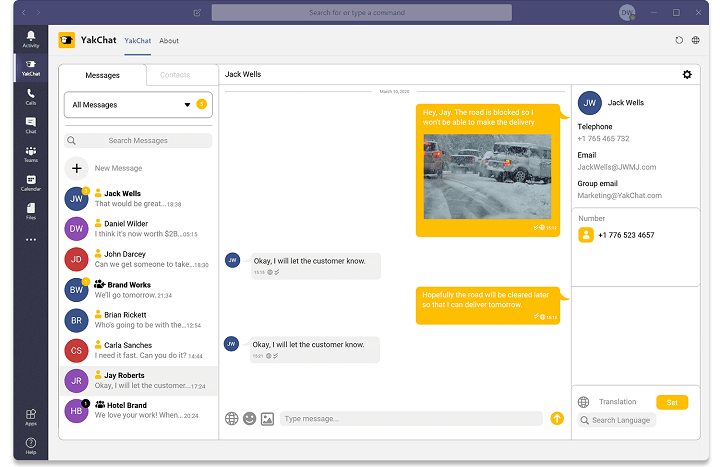10 Ways Organizations Use Microsoft Teams SMS
As we navigated through the COVID crisis, the way we engaged and interacted was crucial. Indeed, it was critical to how we supported our customers, protected our businesses, and sowed the seeds for our future growth. We take a look at the 10 ways in which organizations used Microsoft Teams SMS to connect with their clients, co-workers, and partners quickly and in real time, enabling them to maintain distance and keep everyone safe.
SMS: A Vital Channel During Troubled Times
SMS has proved itself a vital channel of communication during the pandemic. Often dismissed as old technology, SMS still achieves results that other channel users can only dream of. With a 90% open rate, a 98% read rate, and a 90-second response rate, no other channel is better able to get messages out to everyone rapidly in a crisis. Or do it so reliably.
Text from Microsoft teams
And now you can text directly from your Microsoft Teams platform. Ultimately, this means you can react faster to fast-changing situations. No more wasted time switching from one application to another. And no more frustration from delayed or missed messages.
So if you want to benefit from texting directly from your UC&C platform, check out the following 10 ways organizations use Microsoft Teams SMS to support their customers and staff during unprecedented times.
Streamline Communications
With so many people working remotely, even now, many companies choose to make Microsoft Teams their single go-to app.
This means they can streamline their multiple communication tools and remove the inconvenience of switching between multiple apps.
But they also want to accelerate their communications with the immediacy and dependability of SMS.
Only Microsoft Teams does not support SMS text messaging!
Consequently, these companies turn to YakChat to integrate 2-way SMS into their Microsoft environment.
Now all their communications and collaboration tools are under one roof. And they can enjoy easy, quick, and trackable engagement with their customers and off-line workers using SMS direct from Microsoft Teams.
Alerts
A leading diverse resource company has over 10,000 employees who work across multiple sites. They use YakChat to send regular SMS alerts from Microsoft Teams to large groups of employees to warn them in real-time of any issues or incidents.
The alerts are sent out in conjunction with Active Directory (AD) and Groups, as these centralized resources are always up-to-date. This is vital for the company because, with so many employees, personnel changes occur on a daily basis.
Now, when changes are made to personnel or groups, these are immediately updated in Active Directory and instantly included in any new text alert.
Texts are sent to selected individuals or to everyone that has been added to a Microsoft 365 Group. The company can use their standard grouping of employees by team, function, or site, or they can simply send a text to everyone in a Group.
Moreover, because YakChat uses Microsoft authentication to connect in real-time with Active Directory and does not store data elsewhere, the data security of the company’s employees is protected.
Appointments & Reminders
Many organizations use YakChat SMS to manage their customer appointments and reminders directly from their Microsoft Teams or Skype for Business platforms.
In the case of a UK home security company, they wanted to text directly from Skype for Business to make it faster and easier to coordinate their customer deliveries and installations. YakChat SMS for Skype for Business enabled them to text, utilizing the customer details they had stored in Outlook and Active Directory.
Curbside Pick-Up
During the pandemic era, contactless pick-up at the curb proved a lifeline to many retailers and their customers. And to streamline the process efficiently, many businesses turned to Microsoft Teams SMS to do it.
For example, a large indoor arena in Illinois still uses their Microsoft Teams platform with YakChat SMS to offer curbside pickup for purchases made by customers from their online shop.
When a customer arrives at the curbside, they text the shop with their parking bay number and order. The team in the shop receives the text in MS Teams via a pop-up notification. They text the customer back directly from their MS Teams desktop with the estimated time of when the customer’s order will be brought out to their vehicle.
For this arena and for many other retailers, this service proved, and still proves to be popular for its speed, convenience, and cost-effectiveness.
For this arena and for many other retailers, this service proved, and still proves to be popular for its speed, convenience, and cost-effectiveness.
Car Park Waiting Room
To keep their patients socially distanced and safe from COVID-19, several healthcare companies used Microsoft Teams SMS to keep in contact with their patients as they awaited their appointments.
Patients are required to wait for their appointments outside the medical center in their vehicles.
Patients can text reception on arrival and check-in. The reception receives the patient’s text on their Microsoft Teams’ desktop and can reply back to the patient with the time when they can enter the building for their appointment.
Student Communication
A public-school district and a state education department have 500 teachers and 400 counselors, respectively, who must keep in constant contact with tens of thousands of students.
But their emails and calls go largely ignored. Students prefer to communicate via SMS.
Yet this presents a problem: Teachers and counsellors are not allowed to disclose their personal cell phone numbers to students. And, in addition, every conversation must be retained in a way that it can be recalled quickly at any time.
The solution was to integrate YakChat SMS into the educators’ Microsoft Teams platforms.
Now they can send and receive text messages to their students directly from MS Teams, and response rates have gone through the roof.
And because the teachers and counsellors use a virtual number in their own area code to text with, their personal cell phone numbers are kept private.
In addition, every text is stored centrally and securely so that regulatory compliance standards are always met.
Customer Contact
Many companies use YakChat for Microsoft Teams simply to communicate with their customers in the easiest, most immediate, and most cost-efficient way: SMS text messaging.
From accountants and attorneys to couriers and road hauliers, YakChat SMS for Microsoft Teams provides them with the means to send and receive texts more conveniently from their MS Teams desktop.
They can connect effortlessly with their contacts in Outlook, Active Directory, SharePoint, and with their MS Teams channel members.
And to keep conversations going on the move, they simply switch to the YakChat Mobile App and use the same virtual number to text with as they use on their desktop.
Multi-Factor Authentication (MFA)
Are you an IT service management company that looks after multiple customer systems? Chances are, many of your services are provided from the public cloud. And increasingly, Multi-Factor Authentication (MFA) is mandated for security.
MFA generally requires a temporary authorization code to be sent to a user’s mobile phone, often by SMS. But when multiple engineers look after the same customer’s system and work within a distributed team, whose phone should the one-time passcode be sent to?
And crucially, how do the rest of the team get hold of that code quickly and safely so that they, too, can log in securely without delay?
Fortunately, many organizations have discovered a simple, secure, and more streamlined solution: MFA via Microsoft Teams.
To do this, each company has simply downloaded YakChat’s Bot for Microsoft Teams and added it to their private Teams channel (or group).
Any SMS verification codes are received and shared securely with every member of their team in their Teams channel.
This means that regardless of their location, every teammate can access passcodes swiftly, verify identity, and log in securely to corporate resources.
Off-Line Customer Collaboration
The IT organizations that have extended their MS Teams platform with SMS have quickly discovered other benefits: simplified off-line customer collaboration
SMS is their customers preferred channel of communication because it is quicker, more personal, and much more convenient. But the engineer has to rely on customer information that’s held on his/her desktop.
By integrating SMS into Microsoft Teams, the engineer no longer has to switch between applications and devices but can do everything more conveniently within MS Teams.
Additionally, when an engineer gets a customer message requiring input from a colleague, the fact that the message is already in the IT MS Teams Channel means they can easily highlight or copy and paste it into a private chat. This allows the team member to either respond to the engineer or directly engage with the customer by continuing the text thread.
Password Management
IT organizations now use YakChat SMS with Microsoft Teams to speed up and simplify their password management.
Previously, when their IT engineers set up a new user or reset a password, they had to send customers their new log-in details by email. And to ensure security, they then sent any new password to the customer separately by SMS.
But texting long, complicated passwords is problematic. The engineers had to use their own cell phones to manually type in complex passwords from their application screen, which was time-consuming and prone to errors. And customers tended to reply back to the engineer rather than to the central help desk number.
To solve this, YakChat enables passwords to be copied from any application and pasted quickly into the YakChat App or Microsoft Teams Channel Bot. This means they can be sent quickly and securely by SMS.
And if the user replies via SMS, their message will be received by the IT Service Desk team in their specific Microsoft Teams Channel. That way, individual engineers are no longer inconvenienced.
 For Microsoft Teams
For Microsoft Teams For Webex
For Webex In the Browser
In the Browser For iOS and Android
For iOS and Android Power Automate
Power Automate Browser extension
Browser extension Tango Extend Integration
Tango Extend Integration Bring your own SMS provider
Bring your own SMS provider