YakChat Admin Portal
Take control of your messaging service
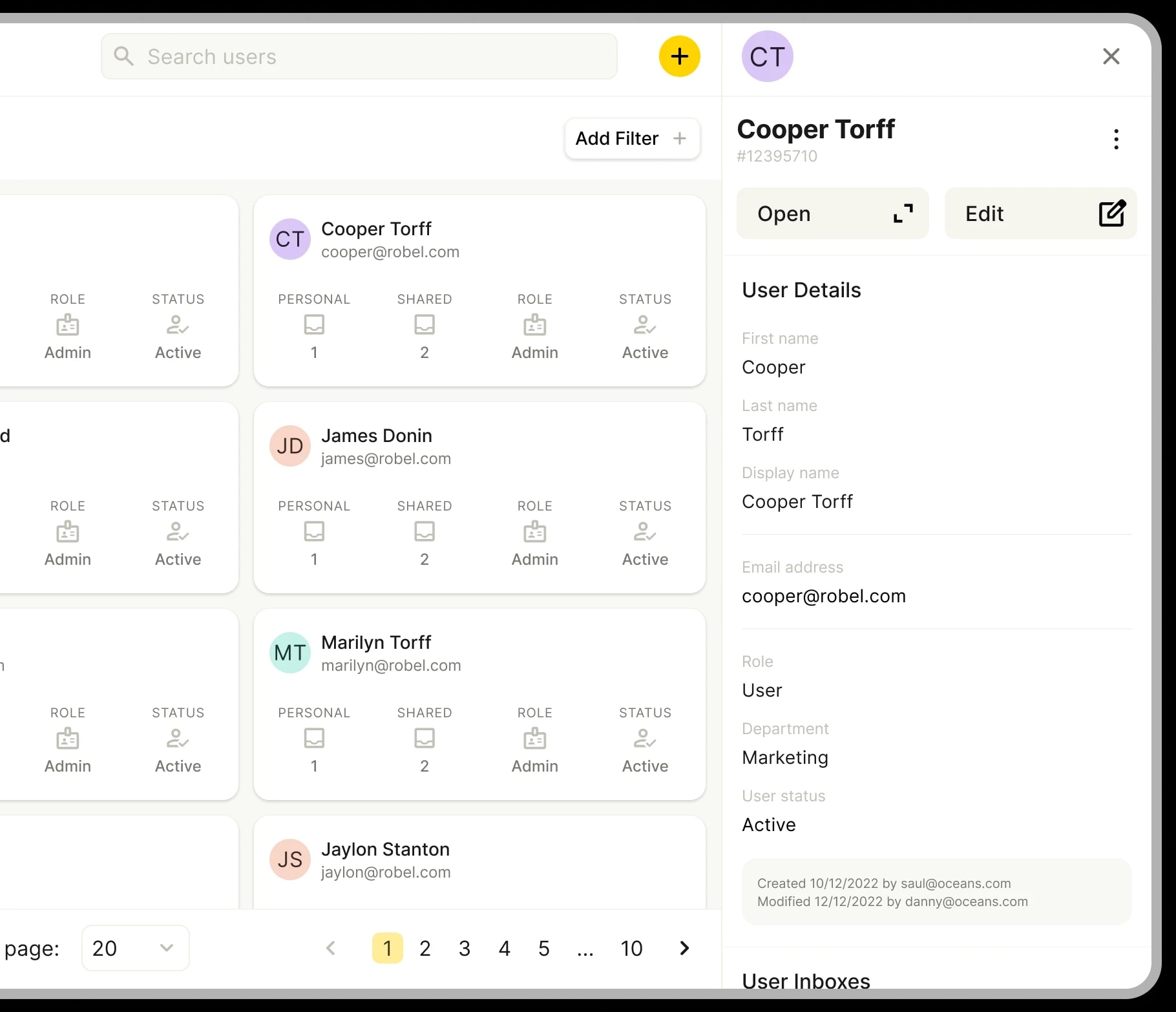
Easy administration
YakChat Admin Portal: Ultimate control with an easy-to-use interface
YakChat Admin Portal is your all-in-one solution for effortless setup and management of your messaging service. With its user-friendly interface, you can easily add users, manage inboxes, assign numbers, fine-tune settings, and more. It ensures swift and convenient self-management of your account, putting you in complete control.
Manage users
Manage your YakChat users effortlessly with our intuitive Admin Portal.
Simple tools enable you to list, search, add, update, or remove user accounts with ease. You can also assign users to a specific inbox to ensure streamlined communication and efficient organizational workflow.
Create, edit, and assign inboxes
Our Admin Portal provides comprehensive tools for managing your SMS inboxes. You can effortlessly list, search, add, update, or remove both Shared and Personal inboxes as needed.
Additionally, you can assign or unassign phone numbers and users to your inboxes, ensuring complete control over your inbox management.
Assign phone numbers
With seamless phone number management, our user-friendly Admin Portal gives you enhanced control over your SMS communication. It empowers you to add new numbers or remove those no longer needed. It also offers the convenience of effortlessly searching and listing phone numbers.
In a rapidly changing business landscape, our Admin Portal ensures you have the essential flexibility to meet evolving requirements
Rapid user Import
Instant user import and set up at your fingertips
Dismiss tedious manual data entry; simply upload a single .csv file to onboard users and create inboxes. Our streamlined process saves you time and eliminates the hassle of individual setup, empowering you to focus on what matters most.
10DLC Compliance
Offer opt-out, help, and re-subscribe options
Include Opt-Out Keywords: Allow recipients to unsubscribe effortlessly by texting specific keywords, and confirm their opt-out with an automated response.
Add Re-Subscribe and Help Keywords: Incorporate specific keywords that users can text to re-subscribe or request support.
Customize Messages: Tailor response messages to ensure recipients receive the precise confirmation or information they need.
Link Numbers to Compliance Service: Connect your messaging numbers to our compliance service to ensure legal adherence and compliance with 10DLC regulations.
Shortcuts
Craft quick replies for your users
Instantly send common responses or frequently used messages without the hassle of manual input. With just a click, you can rapidly integrate these ready-to-use messages into your interactions, making them faster and more consistent.
Whether it's appointment reminders, confirmations, or updates, this tool revolutionizes the way you connect with your audience, guaranteeing efficiency and reliability every time.
 For Microsoft Teams
For Microsoft Teams For Webex
For Webex In the Browser
In the Browser For iOS and Android
For iOS and Android Power Automate
Power Automate Browser extension
Browser extension Tango Extend Integration
Tango Extend Integration Bring your own SMS provider
Bring your own SMS provider