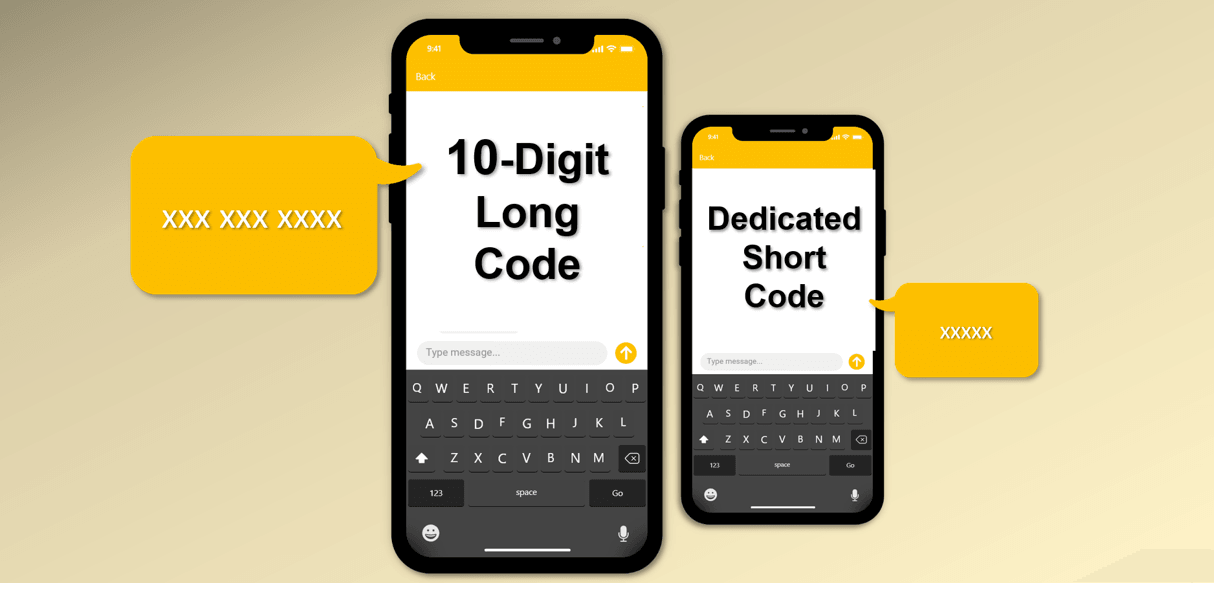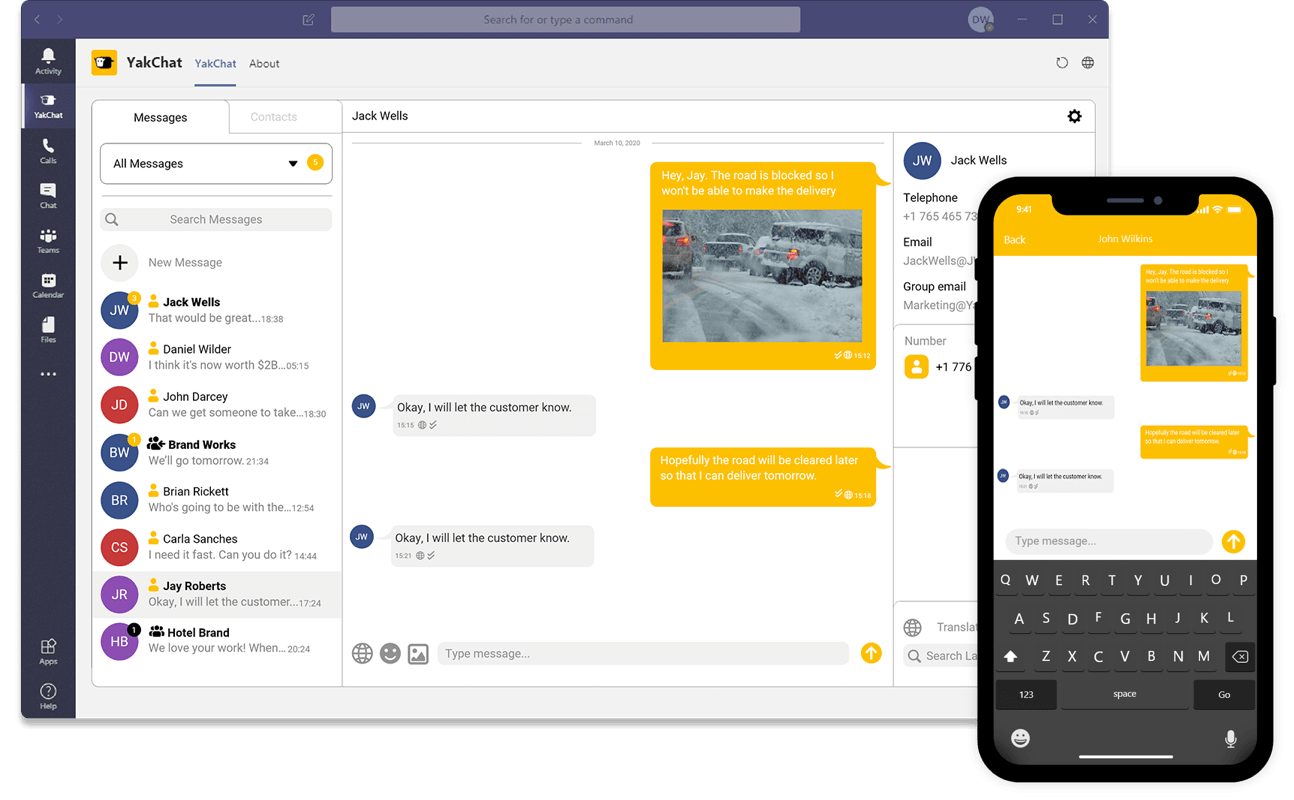A2P 10DLC Registration
Regulations in the USA require 10DLC registration. If you send SMS messages in the USA, you'll need to register your company (brand) and your campaigns (use cases) with the U.S. wireless carriers. This is to increase transparency as to who is sending what. From now on, text messages that don't comply with the new industry-led 10DLC regulations may be filtered or labeled spam.
But here's the thing: If you've not registered yet, you need to do it now.
Why? Because if you don't, the new regulations will force us to terminate your YakChat service. And we really don't want to do that.
And registration does have its rewards: You'll not only benefit from improved deliverability and increased throughput, but stats show that a verified business is considered safer and more trustworthy by consumers, which increases their likelihood to buy by nearly 30%.
We've tried to make 10DLC registration quick and easy for you. So, grab a coffee, and let's get started....
How to Register for A2P-10DLC
First: Register your company (brand)
Head to your YakChat account.
Sign in, scroll down, and click the Register Company button.
Make sure you have to hand your company details, including your exact legal name and valid EIN tax ID, together with the contact details of your authorized representative/s who can be contacted if more information is required from your company.
Then follow the online instructions and press the Submit button.
The 10DLC vetting process
Once you've completed your information, we'll submit it for review via our SMS provider to The Campaign Registry (TCR): The U.S. wireless carriers' official registration hub for A2P-10DLC messaging campaigns.
TCR will carry out a Brand Identity check to confirm that your company is who you say it is. It also verifies that your Brand is a tax-exempt non-profit organization if you've declared it as such.
Once these checks are complete, TCR will assign your Brand with a Verified or Unverified status.*
Being identified as a Verified Brand is now a requirement for messaging on 10DLC.
TCR will give Verified status to any Brand whose EIN/Tax-id matches their Legal Company Name and address as submitted through TCR.
*NB: This new verification status replaces the Trust Score system (0-100) previously used by TCR.
What if I get an unverified status?
If your brand is given an Unverified status by TCR (i.e. your EIN/Tax-id does not match with your legal company name), you'll need to resubmit your Brand for an identity check if you want to continue messaging. TCR informs us that this will incur a $4 fee.
Starter or Standard Brand: Which are you?
The number of outbound SMS texts and MMS you send each day will determine whether your company is registered as a Starter Brand (low-volume) or a Standard Brand (high-volume). The category your company falls under will dictate whether you have to register your Campaigns separately.
Starter Brand
If your company is a low-volume SMS user, you'll be registered as a Starter Brand. The Starter Brand has a simplified verification process which requires less vetting.
The Starter Brand is specifically for businesses that:
Send fewer than 3,000 messages/MMS daily, and...
Use five or fewer 10-digit long-code numbers
In addition, the Starter Brand includes:
One registered Mixed Campaign: This relates to the type of messaging that you intend to send. (A Mixed Campaign covers multiple use-cases, e.g., notifications, announcements, and security alerts).
A throughput of 1 message per second (MPS)
Other Starter Brand Benefits
As a YakChat customer, you get to enjoy another benefit of the Starter Brand: No registration fees.
You won't incur additional costs over and above the per-message fees that you pay for your texts. That's because the fees levied by the wireless carriers for Brand and Campaign registration will be covered for you.
Of course, if you think you need increased message volumes, throughput, phone numbers, or Campaigns to that allowed as a Starter Brand, let us know, and we'll re-register you as a Standard Brand.
What happens next?
Once TCR approves your 10DLC registration, we'll confirm this to you by email.
You'll be registered as a Standard Brand if you are a high-volume SMS user. That means you'll benefit from a substantially increased message volume, throughput, and phone number allocation.
And that's it. You're all set. You don't even have to register your campaigns separately because the Starter Brand already includes an approved Mixed Campaign use case.
Standard Brand
You'll be registered as a Standard Brand if you are a high-volume SMS user. That means you'll benefit from a substantially increased message volume, throughput, and phone number allocation.
As a Standard Brand, your company can:
Send more than 3,000 messages/MMS daily
Use more than five 10-digit long-code numbers, and..
Have a throughput of 3-180 messages per second (MPS), dependent on the vetting score your company receives from the carriers.
In addition, the Standard Brand allows you to:
Register multiple campaigns of different types (use cases). Each Campaign will have separate throughput (MPS) based on the use case and your Brand's vetting or trust Score, which TCR allocates.
Because the Standard Brand offers higher throughput and deliverability rates than the Starter Brand, the carriers require Standard Brand companies to provide more information about their SMS messaging.
That means that Standard Brands must complete a primary Company (Brand) registration as well as a secondary Campaign registration:
1. Company/Brand Registration: A one-time registration of your Company/Brand.
2. Campaign Registration: A per-campaign registration. For each Campaign, you will need to select a use case, provide a description, and add two sample messages.
What happens next?
Once TCR approves your Company/Brand registration, we'll confirm this to you by email and let you know that it's time to register your Campaigns.
Not got a clue what a Campaign is or how to register it?
Don't worry. Read on, and we'll walk you through.
What's an A2P-10DLC Campaign?
In carrier terminology, a Campaign is simply your messaging use case. In other words, what you use SMS for. When you register your Campaign, you'll be asked to provide your Campaign use case.
Campaign Use Cases
Some common use cases include:
Delivery Notifications: Information about the status of a delivery.
Account Notifications: Information about the status of an account.
2FA: Any authentication or account verification.
Customer Care: Support, account management, and other avenues of customer interaction.
Fraud Alert Messaging.
Higher Education: Message campaigns from colleges, universities, and other educational institutions.
Sample Message
You'll also be asked to include at least one sample SMS message. This is the type of message that you plan to send to your customers, such as:
Your order is out for delivery. Expected arrival: between 14:30 and 15:30
How to register your campaigns
Go to your YakChat account once again.
Sign in, scroll down, and click the Register Campaigns button.
Follow the online instructions.
Once you've input your information, press the submit button.
TCR will then review your submission.
When TCR approves your Campaign submission, we'll confirm this to you by email. Then you're then good to go.
Will I be charged for 10DLC registration?
Unfortunately, the U.S. wireless carriers charge for registering for 10DLC and sending messages under the new verified ecosystem. But we've been working hard with our service providers to minimize the impact of this cost on our customers.
That means that, for now, if you're a Starter Brand, your Brand and Campaign registrations will be covered for you.
For Standard Brands, the carriers impose a one-time Brand registration fee of up to $50, with recurring Campaign registration fees of $2-10/month, depending on Campaign use-case.
Need more A2P-10DLC information?
For general 10DLC information, head to The Campaign Registry. But for more specific information on how A2P 10DLC will affect your YakChat service, check out our A2P 10DLC information page in our Information Hub, or speak to one of our friendly YakChat team members who are ready to help you.
 For Microsoft Teams
For Microsoft Teams For Webex
For Webex In the Browser
In the Browser For iOS and Android
For iOS and Android Power Automate
Power Automate Browser extension
Browser extension Tango Extend Integration
Tango Extend Integration Bring your own SMS provider
Bring your own SMS provider