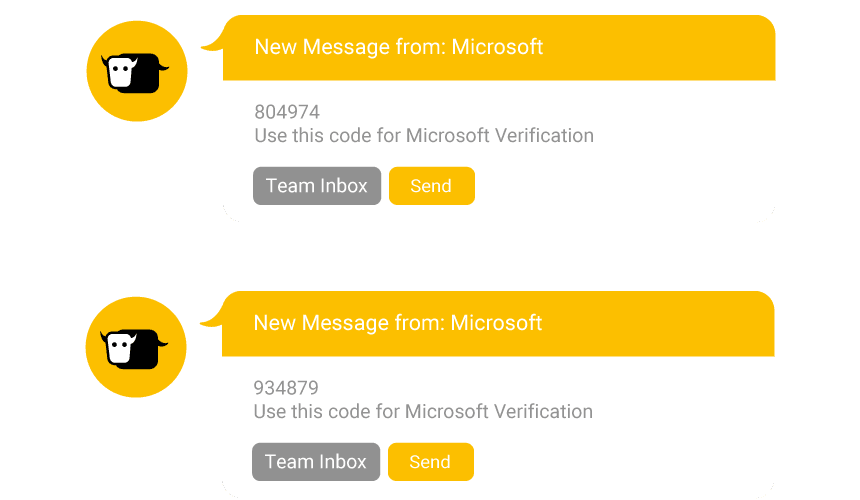Microsoft Teams SMS via Direct Routing
Key Takeaways
While Teams offers robust voice and collaboration tools, business-grade SMS with MMS and RCS requires third-party integration.
YakChat enables SMS messaging in Teams using either virtual numbers or by SMS-enabling existing landlines
Businesses can add SMS to Teams directly through YakChat or via a YakChat-enabled Direct Routing partner.
Direct Routing partners can provide combined voice and SMS services, number portability, cost savings, and global coverage.
Smaller teams may benefit from YakChat’s direct setup, while larger organizations often prefer the scalability of a Direct Routing solution.
If you're reading this article, chances are you're already familiar with Microsoft Teams (MS Teams). You'll know it's a powerful hub for teamwork in Microsoft 365. And by combining chat, video calling, video meetings, file sharing, and more, Teams keeps colleagues and clients connected and efficient.
And now, additional phone capabilities have been brought to the platform. Thanks to Microsoft Phone System, you can make, receive, and transfer calls to-and-from landlines and mobile phones on the Public Switch Telephone Network (PSTN) from within Microsoft Teams.
You can move your Voice into MS Teams either by using Microsoft's own Calling Plans or via a range of telephony providers that offer Direct Routing.
So far, so good. But what if you want to send and receive SMS text messages to-and-from your Teams platform? SMS text messaging is supported by Microsoft Teams but its texting capabilities are basic, falling short of what business messaging needs.
So, what do you do if you need a fully-featured SMS solution in Teams?
That's where YakChat comes in.
YakChat Direct or a Direct Routing partner? That is the question
There are two ways to add interactive SMS text messaging to your Microsoft Teams platform: 1) via YakChat directly, or 2) through a YakChat Direct Routing partner.
1. SMS for Microsoft Teams via YakChat direct
YakChat is uniquely positioned as the world-leader of integrated 2-way SMS functionality for Microsoft Teams. It adds SMS to your Teams platform in one of two ways:
By providing you with a separate, virtual phone number to send and receive text messages via Microsoft Teams. The number will usually include the area code of your choice.
By SMS-enabling your non-Microsoft landline phone numbers (where your number provider allows SMS hosting).
2. SMS for Microsoft Teams via a YakChat Direct Routing partner
But YakChat also combines forces with Direct Routing partners. This lets you unlock the full potential of Teams Voice for anyone seeking an all-in-one communication solution and phone system with full SMS integration.
This means you no longer have to pay for separate voice and SMS services for Microsoft Teams. Instead, you can benefit from integrated SMS as part of the bundle provided by your preferred Direct Routing partner.
Direct Routing partners will generally offer more versatility than Microsoft's default Calling Plans and give you the flexibility to:
Choose between telephony providers that offer Voice for Microsoft Teams. That way, you'll get a significantly lower-cost service than Office 365 Calling Plans. And you'll benefit from minute bundles, low-cost international calling, and 2-way SMS functionality.
Port your existing phone numbers easily and use them within Microsoft Teams.
Use the same number to call and SMS from Microsoft Teams.
Communicate with external contacts over the PSTN throughout the world. (Microsoft's Calling Plans are currently limited to phone numbers in Europe, North America, and Australia).
Have the flexibility to move providers if you become dissatisfied with the quality of Voice you receive.
Get the added convenience of single billing.
Small Business or Large Organization?
If you run a small business with only a few Microsoft users, it's likely you'll find it simpler and often cheaper to use YakChat directly to add SMS into your Microsoft Teams environment. And, of course, you can easily move to a Direct Routing partner when you scale.
However, if yours is a large organization with many users, numbers, and high call charges, you're likely to find Direct Routing a more cost-effective option.
But whichever path you ultimately choose to add SMS to your Microsoft platform, you're now assured that there are no longer any functionality blockers that prevent you from migrating to one of the most exciting products to hit the telecommunications industry in years.
 For Microsoft Teams
For Microsoft Teams For Webex
For Webex In the Browser
In the Browser For iOS and Android
For iOS and Android Power Automate
Power Automate Browser extension
Browser extension Tango Extend Integration
Tango Extend Integration Bring your own SMS provider
Bring your own SMS provider