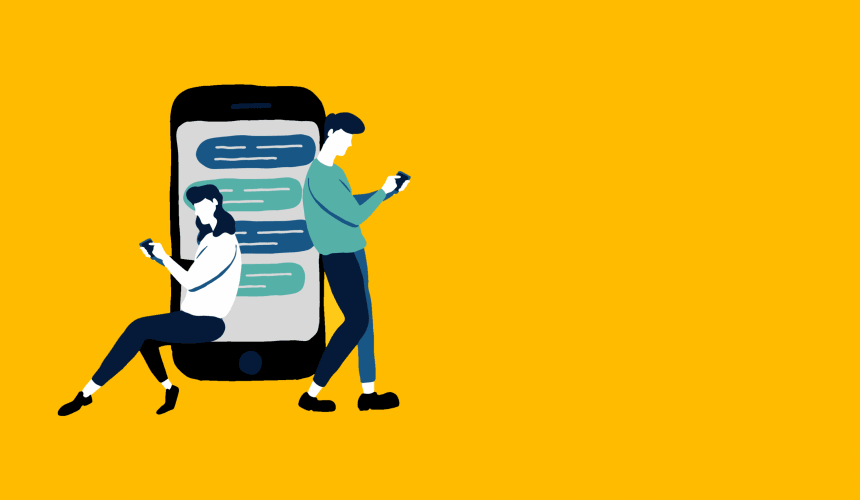Key Takeaways
Power Automate simplifies repetitive, manual tasks using low-code tools—saving time and reducing errors.
With built-in connectors from Adobe to Zendesk, you can automate workflows across virtually any platform.
Its intuitive interface and pre-built templates make automation accessible to both business users and IT pros—no coding needed.
Whether you're setting a simple notification or enterprise-wide automation, Power Automate handles it all—quietly running in the background.
YakChat's Power Automate Connector lets you automate your manual SMS tasks—like sending auto-responses or customer updates.
Microsoft Power Automate
If you use Microsoft 365, chances are you've come across Power Automate from Microsoft. Simply put, it gets our favorite technology to talk together. That way, Microsoft claim, you get to work less – but do more.
So what exactly is Power Automate, and can it really help to make our lives easier?
Streamlines Business Processes
Power Automate (formerly Microsoft Flow) is a cloud-based service that simplifies workflow automation using low-code, drag-and-drop tools alongside pre-built connectors. Now anyone, even non-techies, can build automated workflows that incorporate the multiple apps and services we use every day. And in so doing, we can automate the repetitive manual tasks that slow us down. Better yet, Power Automate can even make recommendations about what you should be automating and how.
What Makes Power Automate So Exciting?
Make no mistake, Power Automate is a tool that is as impressive as it is useful. So often, we waste time copying and pasting data and doing manual tasks over and over again. And that's why Power Automate is so exciting. Whether you want a text message every time an important customer emails, or bigger triggers that work across your entire enterprise, power Automate can get the computer to do them all on your behalf. It's also an ingenious way to connect older legacy systems to new ones.
Connects Everything from Adobe to Zendesk
From Adobe to Zendesk, Power Automate connects with multiple apps, data sources, and digital services. And that means you can automate pretty much anything and tailor solutions to your team’s needs.
And if you need to schedule your flow to happen at certain times or intervals, you can do that, too. So sending a monthly email to your team every month, or posting a tweet daily, just got a whole lot easier.
Easy and Intuitive
For example, your trigger might be the arrival of a new email from your boss. Power Automate will detect this event and kick-off the automation you need to run—in this case, sending a push notification to alert you to your boss's email.
There's no doubt that Power Automate is intuitive to use. You can choose to build your workflow from scratch or use convenient pre-made templates. It then takes just minutes to create and customize an automated workflow that acts based on the conditions you set. You simply set up a trigger to respond to a specific event in your system/s.
Triggers, Big and Small
It's up to you whether you set a small trigger, like the example above, or a larger trigger that works across your entire enterprise. Triggering events can be automated, scheduled, or instant (initiated with a button click). A single trigger can also automate multiple tasks. But however you want your process to work, once set up, your workflow will run non-stop in the background and complete the repetitive, time-consuming tasks that suck up so much of your time.
Puts the Power of Automation in the Hands of the User
With pre-built actions, templates, and connectors, Power Automate puts the power of automation firmly into the hands of its users.
With its low-code approach, Power Automate allows anyone to build automated flows at the tap of a button. Users won’t need developer help or experience of development tools, such as Visual Studio. In other words, anyone in your organization, from basic business user to IT professional, can easily create automation rules and control each step of your automated processes.
Brings You Unlimited Automation
And there's simply no limit to the tasks you can automate.
From data and reporting to processing forms and invoicing, everything can be done faster and more economically with Power Automate. Whether you start from a ready-made template or want to create a multi-step workflow across several apps and digital services from scratch, Power Automate will help you automate repetitive, day-to-day tasks and paperless processes quickly and easily. And the more automation you implement, the more time you'll save. Then you can refocus your attention to where it's needed most.
Power Automate: Does Exactly What it Says on the Tin!
Forbes recently bemoaned the fact that while much of our modern technology claims to make life simpler, in reality, it introduces too much unneeded complexity. The true value of a technology, they suggest, lies in its simplicity. But nowadays, 'simplicity is not just underrated, it's nearly forgotten'. Power Automate, we're told, makes our lives simpler through easy automation. So isn't it refreshing, in this age of technology-driven complications, to find one technology, at least, that actually does what it says on the tin?
YakChat and Power Automate
YakChat now integrates seamlessly with Power Automate. That means you can create custom, automated workflows that include SMS for your whole team to enjoy. Want to automatically send SMS messages to your CRM system? Or maybe set up an auto-response service for incoming texts? No problem. Whatever SMS process you want to automate, simply select the YakChat connector in Power Automate to get started.
For more information on how YakChat integrates with Power Automate, click here. Or contact us or you can also schedule a call with us to find out how we can best help you.
 For Microsoft Teams
For Microsoft Teams For Webex
For Webex In the Browser
In the Browser For iOS and Android
For iOS and Android Power Automate
Power Automate Browser extension
Browser extension Tango Extend Integration
Tango Extend Integration Bring your own SMS provider
Bring your own SMS provider